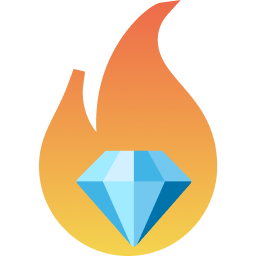#
Commands
All Gemforge commands are executed by running gemforge <command name> in a terminal.
#
Help
To see list of commands use the --help option:
> gemforge --help
Usage: gemforge [options] [command]
Options:
-V, --version output the version number
-h, --help display help for command
Commands:
init [options] Initialize a gemforge config file for an existing project.
scaffold [options] Generate diamond smart contract project scaffolding.
build [options] Build a project.
deploy [options] [network] Deploy the diamond to a network.
help [command] display help for commandTo see usage help for a particular command type gemforge <command name> --help. For example:
> gemforge init --help
Usage: gemforge init [options]
Initialize a gemforge config file for an existing project.
Options:
-v, --verbose verbose logging output
-q, --quiet disable logging output
-f, --folder <folder> folder to run gemforge in (default: ".")
-n, --name <name> name to use for the config file (default: "gemforge.config.cjs")
-o, --overwrite overwrite config file if it already exists
--hardhat generate config for a Hardhat project
-h, --help display help for command
#
Logging
To get verbose logging output, append -v or --verbose to any command, e.g:
gemforge build -vTo turn off logging completely, append -q or --quiet:
gemforge build -qNote: Fatal errors are always logged, even if normal logging is turned off.