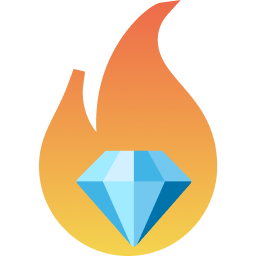#
Simulating upgrades
When doing upgrades in production (e.g on Mainnet) it would be prudent to first simulate the upgrade prior to running the live operation.
Although Gemforge allows for "dry" deployments these simply list what actions Gemforge would take during a real deployment. To actually understand what changes would be made to the chain you need to fork the chain locally and run the deployment command against this local copy.
Thankfully, forking a chain to test against locally is easily accomplished (Forge docs, Hardhat docs).
#
Example: Simulating a Mainnet upgrade
This example assumes the following:
- You've previously deployed your Diamond to Mainnet using Gemforge and that the contract address is saved in
gemforge.deployments.json. - You are using Alchemy and have your Alchemy API key set in the shell environment as
ALCHEMY_API_KEY(The example works equally well with Infura and/or other node services).
Let's say you have your Mainnet deployment target configured in Gemforge as follows:
// gemforge.config.cjs
module.exports = {
...
networks: {
mainnet: {
rpcUrl: `https://eth-mainnet.g.alchemy.com/v2/${process.env.ALCHEMY_API_KEY}`,
},
},
targets: {
mainnet: {
network: 'mainnet',
wallet: 'wallet1',
initArgs: []
}
}
...
}Add another entry for the local Mainnet fork using the same config parameters:
networks: {
mainnet: /*...*/,
mainnetFork: {
rpcUrl: `http://localhost:8545/`,
}
},
targets: {
mainnet: /*..*/,
mainnetFork: {
network: 'mainnetFork',
wallet: 'wallet1',
initArgs: []
}
}Now edit the gemforge.deployments.json file and duplicate the mainnet target entries for mainnetFork:
// File: gemforge.deployments.json
{
"mainnet": {
"chainId": 1,
"contracts": /*...*/,
},
"mainnetFork": {
// Should be a copy of everything under the "mainnet" key above
}
}Now start a local fork of Mainnet:
anvil --fork-url https://eth-mainnet.g.alchemy.com/v2/$ALCHEMY_API_KEYnpx hardhat node --fork https://eth-mainnet.g.alchemy.com/v2/$ALCHEMY_API_KEYNow you can run the upgrade against the local fork:
gemforge deploy mainnetForkThat's it! You've just run simulated your Mainnet upgrade locally. You can inspect the locally running fork to see what changes the upgrade made.