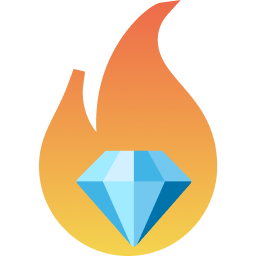#
Initialization
When deploying a Diamond for the first time, it's possible to run additional initialization code at the end of the cut call, in order to setup your Diamond's internal state.
This is specified as a specific contract and method to call within the configuration file. For example:
// file: gemforge.config.cjs
module.exports = {
// ...
diamond: {
// ...
// custom initialization call
init: {
// The diamond initialization contract name
contract: 'InitDiamond',
// The diamond initialization function name
function: 'init',
},
// ...
},
// ...
}We would then create an InitDiamond.sol file somewhere within our source tree, and it must contain the init() method which may or may not take arguments. For this example, let's have a single uint argument:
// file: src/init/InitDiamond.sol
// SPDX-License-Identifier: MIT
pragma solidity >=0.8.21;
import { AppStorage, LibAppStorage } from "../libs/LibAppStorage.sol";
contract InitDiamond {
function init(uint initialValue) external {
AppStorage storage s = LibAppStorage.diamondStorage();
// update storage here
s.var1 = initialValue
// s.var2 = ...
}
}When deploying to any target we will need to specify the values for the init() method arguments. This allows to specify different initialization parameters (and thus initialize our Diamond different) for different target.
For example, for the above init() method we need to specify one argument:
// file: gemforge.config.cjs
module.exports = {
...
targets: {
local: {
network: 'local',
wallet: 'wallet1',
initArgs: [1] // initialValue = 1
},
testnet: {
network: 'sepolia',
wallet: 'wallet2',
initArgs: [2] // initialValue = 2
}
}
...
}
#
Initialization during an upgrade
Sometimes you may wish to run some initialization code during an upgrade. To do this you can use the --upgrade-init-* parameters as follows:
gemforge deploy <target>
--upgrade-init-contract <contract name>
--upgrade-init-method <contract method name>Gemforge will automatically check the passed-in details, deploy the named contract, and then execute the named method within the context of the Diamond. Note: It is expected that the contract method takes no arguments.
We recommend placing such upgrade initialization code within the init subfolder, alongside your initialization code for fresh deployments:
/init <--- here
init/InitDiamond <-- to run on fresh deployments
init/UpgradeInit1 <-- the first upgrade initialization
init/UpgradeInit2 <-- the second upgrade initialization
init/...
/facets
/shared
/generated
...We also recommend that you use storage variables to keep track of whether a given upgrade initialization code has previously been executed. This will ensure you can't run the same code twice, thereby preventing any mistakes. For example:
// file: src/init/UpgradeInit1.sol
// SPDX-License-Identifier: MIT
pragma solidity >=0.8.21;
import { AppStorage, LibAppStorage } from "../libs/LibAppStorage.sol";
contract UpgradeInit1 {
function init() external {
AppStorage storage s = LibAppStorage.diamondStorage();
if (s.upgradeInit1Executed) {
revert("UpgradeInit1 already executed");
}
s.upgradeInit1Executed = true;
// do more stuff here...
}
}