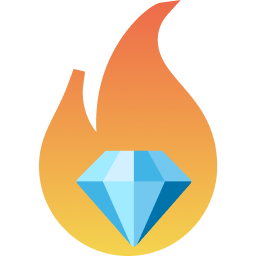#
Hooks
Gemforge makes it easy to run pre- and post- hooks for the build and deploy commands. These can be any command-line call:
// gemforge.config.cjs
module.exports = {
...
hooks: {
// shell command to execute before build
preBuild: 'echo "pre-build"',
// shell command to execute after build
postBuild: 'echo "post-build"',
// shell command to execute before deploy
preDeploy: 'echo "pre-deploy"',
// shell command to execute after deploy
postDeploy: 'echo "post-deploy"',
},
...
}
#
Environment variables
When Gemforge calls the preDeploy and postDeploy hooks it will pass through the following environment variables:
GEMFORGE_DEPLOY_TARGET- target being deployedGEMFORGE_DEPLOY_CHAIN_ID- chain id of network being deployed to
This can then be used in your hooks, e.g we may define a post-deployment script as follows:
// gemforge.config.cjs
module.exports = {
...
hooks: {
postDeploy: 'node ./postDeployScript.js',
}
...
}
// postDeployScript.js
console.log(`Deployed target: ${process.env.GEMFORGE_DEPLOY_TARGET}`);If any of the hook scripts fail to execute properly or throw an error then Gemforge will also throw an error.