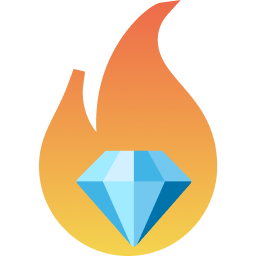#
scaffold
The scaffold command is used to setup a minimal demo project with Gemforge, as a starting point for one's own project.
This saves you time since everything will already be setup for you to start building with.
To setup the scaffolding in the current folder:
gemforge scaffold gemforge scaffold --hardhatTo setup the scaffolding in a specific folder, use the --folder option:
gemforge scaffold --folder /path/to/foldergemforge scaffold --folder /path/to/folder --hardhatNote: Gemforge will complain if the target folder isn't empty. If it doesn't exist it will be created automatically by Gemforge.