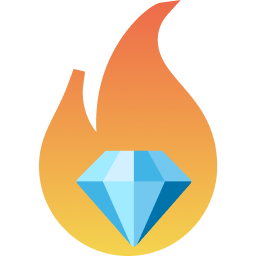#
query
The query command outputs the facet configuration of an existing Diamond contract on a network.
To run it:
gemforge query <target>This will query the deployment records to find the currently deployed contracts for the specified <target> which must be defined in the targets configuration.
It then matches the on-chain facet and selector information to the current built contract artifacts. For any facets and functions which are not recognized it will note this in the final output.
The output will look something like:
Diamond: 0x...
Unrecognized facets: 0
Unrecognized functions: 0
DiamondCutFacet (0x...)
fn: diamondCut (0x1f931c1c)
DiamondLoupeFacet (0x...)
fn: facets (0x7a0ed627)
fn: facetFunctionSelectors (0xadfca15e)
fn: facetAddresses (0x52ef6b2c)
fn: facetAddress (0xcdffacc6)
fn: supportsInterface (0x01ffc9a7)
OwnershipFacet (0x...)
fn: owner (0x8da5cb5b)
fn: transferOwnership (0xf2fde38b)
ExampleFacet (0x...)
fn: getInt1 (0xe1bb9b63)
fn: setInt1 (0x4d2c097d)For any unrecognized facets and/or functions the label <unknown> will be used in the output, e.g:
<unknown> (0x...)
fn: <unknown> (0xe1bb9b63)
fn: <unknown> (0x4d2c097d)
#
JSON output
A JSON version of the result can be obtained using the --json CLI option. This will produce output similar to:
{
"proxyAddress": "0x...",
"unrecognizedFacets": 0,
"unrecognizedFunctions": 0,
"facets": {
"DiamondCutFacet": {
"address": "0x...",
"functions": [
{
"name": "diamondCut",
"selector": "0x1f931c1c"
}
]
},
// ...
}
}
#
Output to file
You can have the command write the query output to a file using the --output <file> option.
For example:
gemforge query local --json --output ./query-result.txtThe output of the command (without the Gemforge logging) will now be contained in JSON format in ./query-result.txt.