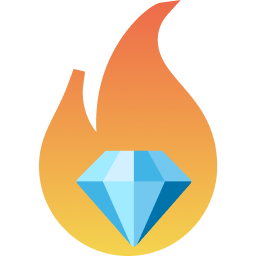#
init
The init command is used initialize a Gemforge configuration file for an existing Diamond standard project of yours.
This will then allow you to run Gemforge commands against said project.
Gemforge assumes that your project uses the diamond-2-hardhat reference repository for the core Diamond Standard libraries. It also assumes that the core facets - DiamondLoupe, DiamondCut, Ownership - are part of your diamond.
To create the default config file:
gemforge initgemforge init --hardhatThis will create a file in the current folder called gemforge.config.cjs. You can edit this file to customize the configuration.
To customize the name of the config file, use the --name option:
gemforge init --name <custom_file_name>Note: It's important to keep the .cjs file extension if customizing the config file name, as this is required for Gemforge to be able to load it correctly.